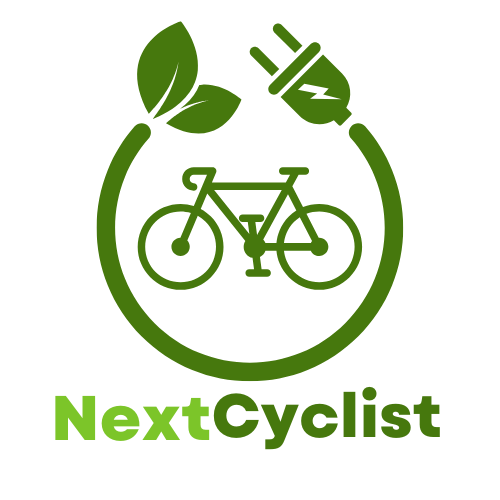Is your eBike's display not cutting it? When you're zipping through the city or cruising on a weekend trail, having a stylish and functional display can truly enhance your ride. It’s not just about seeing your speed or battery life; it’s about personalizing your experience and making those long rides way more enjoyable. So, here’s the good news—you can upgrade that display to something sleek, intuitive, and totally your vibe!
In this article, we’ll explore how you can easily change your display on your eBike and what options are out there to really maximize your ride. Whether you want something more modern or simply need extra features like navigation and connectivity, there’s a solution that fits your needs.
So, if you’re tired of squinting at outdated screens or just want to add a personal touch to your eBike, stick around! We’re about to dive into everything you need to know to freshen up your ride and make those e-bike adventures even cooler.
Yes, you can change the display on your eBike. To do this, you need to check the compatibility of the new display with your eBike model. Follow the manufacturer’s instructions for installation. Ensure you properly connect all wires and settings. After installing, test the new display to confirm it works correctly. If you have any issues, consult a professional for assistance.
TL;DR
- Upgrade your eBike's display for a more enjoyable ride—think sleek design and extra features!
- Familiarize yourself with your current display's data (speed, battery life, etc.) before choosing a new one.
- Explore various display types, like those with Bluetooth and GPS functionalities from brands like Bafang and Bosch.
- Ensure compatibility with your eBike model to avoid issues.
- Carefully follow installation steps, and consider seeking professional help if unsure.
- Upgraded displays provide access to more data, notifications, and a customizable interface that reflects your style.
Understanding Your eBike Display
When you're looking to change the display on your eBike, understanding what you currently have is crucial. Your eBike display isn’t just for aesthetics; it plays a key role in how you interact with your ride. Here’s how to get familiar with your current display and what options are available for an upgrade.
-
Familiarize yourself with the function of your current display. Check what information it provides, like speed, battery level, and distance traveled. Understanding these metrics can help you decide if you need a new display or if your current one suffices.
-
Identify the types of displays available for your eBike model. There are various display options—from basic to advanced ones with Bluetooth connectivity. Some features you might consider include GPS tracking, customizable screens, and smartphone integration. Popular brands like Bafang and Bosch often offer multiple display models, so it's worth exploring what fits your style.
-
Know the compatibility of different displays with your eBike. Not all displays will work with every modification or bike model. Double-check your eBike's specifications or reach out to the manufacturer for support. This can save you a lot of hassle and ensure you pick a display that enhances your biking experience.
Upgrading your display can transform how you perceive your eBike journey. Whether you want a sleek, modern interface that syncs with your smartwatch or a more traditional setup that focuses on essential metrics, the choice is yours!
For more insights, consider checking our guide on e-bike maintenance tips and tools like the e-bike charge time calculator.
Benefits Of Upgrading Your eBike Display
Upgrading your eBike display can turn an already enjoyable ride into an experience filled with new insights and fun features. Let’s dive into a few benefits that show just how much this upgrade can enhance your cycling adventure.
Gain access to more data like speed, distance, and battery life.
When you switch to a more advanced display, you unlock a treasure trove of information. A modern eBike display not only shows your current speed but often tracks your entire journey as well. You can see how far you've traveled, monitor your remaining battery life, and even check your average speed. This data helps you plan your routes better and optimize your rides. For example, if you know your battery lasts for 30 miles, you won’t be tempted to stray too far into uncharted territory!
Enjoy modern features like Bluetooth connectivity.
Imagine riding your eBike and receiving notifications directly on your display. With Bluetooth connectivity, many upgraded eBike displays connect seamlessly with your smartphone. You can receive calls, texts, and alerts without taking your eyes off the road—definitely a game-changer for urban commuters. Plus, you can sync your ride data with fitness apps, allowing you to track your performance over time with ease.
Personalize the look and user interface to suit your style.
Your eBike is a reflection of your lifestyle, so why not make your display reflect that as well? Many new displays come with customizable interfaces, letting you choose colors, layouts, and information that resonate with your style. Whether you prefer a sleek black display or a vibrant one, it's all about making your ride enjoyable and uniquely yours.
By upgrading your eBike display, you not only gain crucial data and connectivity but also a personalized experience that makes every ride more exciting. Why not check out some options today?
| Feature | Standard Display | Upgraded Display |
|---|---|---|
| Speed Tracking | ✔️ | ✔️ |
| Distance Tracking | ✔️ | ✔️ |
| Battery Life Monitoring | ✔️ | ✔️ |
| Bluetooth Connectivity | ❌ | ✔️ |
| Customizable Interface | ❌ | ✔️ |
With these upgrades, your eBike could be transformed into a high-tech riding companion that keeps you informed and stylish on every trip!
Steps To Change Your eBike Display
Changing the display on your eBike can seem a bit daunting, but it's a straightforward process if you follow a few simple steps. You can enhance your riding experience by swapping out that old display for something more modern and functional. So, let’s get right into it!
-
Gather the necessary tools and new display: Start by collecting all the tools you'll need, such as a screwdriver, wire cutters, and electrical tape. Also, make sure to have your new eBike display ready to go. Choosing a display with features that suit your riding style can really enhance your experience. For example, consider options that offer GPS tracking or Bluetooth connectivity for added convenience.
-
Carefully disconnect the old display, taking notes of wiring: This step is crucial. Gently remove the old display from the handlebars. As you disconnect it, take notes or even a quick picture of how the wires are arranged. This will save you time and confusion when you connect your new display.
-
Follow instructions to connect and mount the new display securely: Now, you can proceed to mount the new display. It’s a good idea to refer to the instruction manual that comes with your new gadget to ensure that all connections are correct. Secure the display to your handlebars and tidy up any loose wires with electrical tape to keep things looking nice and neat.
By following these steps, you not only get a fresh look for your eBike but also functionality that might suit your riding needs better. Don’t forget to take a ride and enjoy the upgraded view!
Quick Tip: Check for compatibility between your new display and your eBike model to avoid any unpleasant surprises. Also, reading reviews can give you insight into which displays others find most effective.
If you're serious about making your eBike a personalized ride, investing in a quality display is a smart move. Happy riding!
Choosing The Right Display For Your eBike
Upgrading the display on your eBike can significantly enhance your riding experience. But how do you choose the right one? It all boils down to a few key considerations that reflect both your riding style and preferences.
Consider your riding style and preferred features.
First off, think about how you ride your eBike. Do you commute daily, tackle rugged trails, or cruise leisurely around town? Your riding style will influence the features you need. For instance:
- If you’re a commuter, look for displays that show battery levels, speed, and distance traveled.
- Trail enthusiasts might want GPS navigation and altitude tracking to help navigate challenging routes.
Read reviews on various displays for eBikes.
Before settling on a display, it’s wise to do your homework. Reading reviews can save you time and money, helping you avoid buyer's remorse. Look for feedback on:
- Usability: How easy is it to read while riding?
- Functionality: Does it offer all the features you want?
- Compatibility: Make sure it works with your specific eBike model.
Check warranty and customer service for the chosen brand.
Lastly, don’t overlook the brand's support! A solid warranty and accessible customer service are crucial for a smooth experience. Here’s what to look for:
- Does the manufacturer offer a generous warranty period?
- How responsive is their customer service in case of issues?
Opting for a display that checks all these boxes will not only improve your ride but also add a touch of personalization to your eBike setup. Having the right information makes it easier to enhance your biking experience without unnecessary hassles. Make the switch and ride in style!
Avoiding Common Mistakes When Upgrading
Making upgrades to your e-bike display can take your ride to the next level, but it’s crucial to tread carefully. Here are some common pitfalls to avoid while upgrading your e-bike's display.
-
Ensure compatibility before purchase: This is probably the most important step. Before you buy a new display, check whether it’s compatible with your specific e-bike model. Not all displays work with every electric bike. Consult your user manual or manufacturer’s website to confirm.
-
Don’t rush the installation; follow all steps carefully: Taking your time during installation can prevent a world of headaches down the line. Each e-bike display comes with its own set of instructions, and it’s vital to follow them step-by-step. Missing a single step might lead to connectivity issues or a malfunctioning display. Consider setting aside a couple of uninterrupted hours to get the job done right.
-
Consult a professional if unsure about the process: If you’re feeling uncertain about any part of the upgrade, don’t hesitate to seek help. A professional bike technician can guide you through the process or handle the installation for you. It’s better to ask for help than to risk damaging your e-bike.
By paying attention to these key points, you can enjoy a hassle-free upgrade experience. Plus, you’ll likely end up with a stylish display that enhances your ride.
| Common Mistakes | Solution |
|---|---|
| Ignoring compatibility | Double-check specs before buying |
| Rushing installation | Take your time and follow instructions closely |
| Not consulting a professional | Ask for help if unsure about the upgrade process |
Making sure you avoid these mistakes will ensure a smoother transition to your new e-bike display and an enhanced riding experience!
Well, changing the display on your eBike isn’t just a fun upgrade; it's a game changer for your riding experience. By selecting a sleek, modern display, you can unlock important features like real-time data tracking, Bluetooth connectivity, and a custom interface that screams your style. Remember, it’s all about feeling comfortable and in control while cruising through the city or tackling those weekend trails.
So, what are you waiting for? Explore the latest display options out there and see how they can elevate your rides! And if you've got questions or need recommendations, hit us up! We're here to guide you on your way to a more personalized and enjoyable eBike journey. Don't just ride; ride your way!